blog update: image support
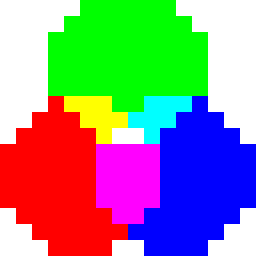
blogctl now supports images.
Concept
Images can be placed inside the post folder and embedded via the IMAGE(<filename>) tag.
The renderer automatically:
- converts all tags to html
- copies the images to the output directory
- adds the post title as suffix to the filename.
Last one is needed to avoid naming conflicts, having duplicate file names across different posts1. Images that aren’t referenced, get ignored. The tag helps me to avoid remembering the right path or parsing markdown/html to adjust the final path.
- The output directory is flat and has no subdirectories.